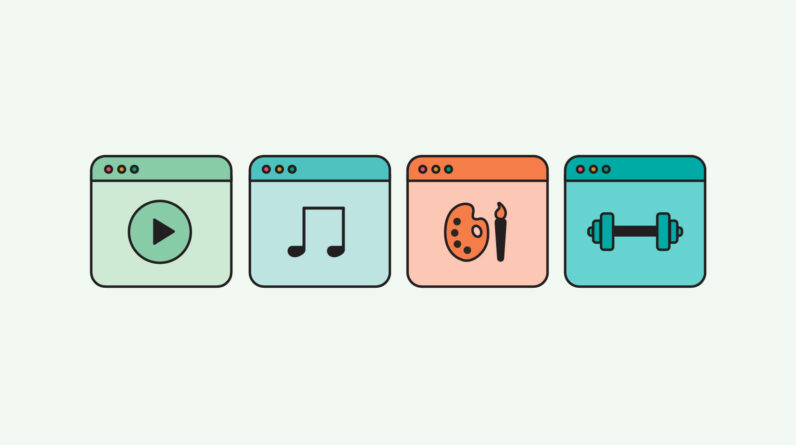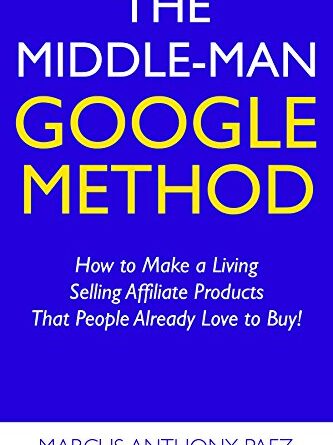How to Create a Faceless YouTube Channel Using Free AI Tools
Introduction
Have you ever wanted to start a YouTube channel but didn’t want to show your face? Well, I have great news for you! Creating a faceless YouTube channel using free AI tools is not only possible but also a profitable side hustle. In this post, I’ll guide you through the steps of starting your own faceless YouTube channel using the power of artificial intelligence.
Choosing the Right Niche
One niche that has been gaining popularity is guided sleep meditation channels. Unlike motivational quote videos, these channels offer a unique and sustainable niche that has a high demand for content. One of the most successful channels in this niche is “Jason Stevenson Sleep Meditation Music,” with millions of views and a steady income.
Using AI Tools for Video Creation
The key to creating a faceless YouTube channel is leveraging AI tools. Tools like ChatGPT and Midjourney can be used to generate the script and create images for your videos. These AI tools not only save you time but also ensure that your content is unique and engaging.
Creating an Engaging Script
With ChatGPT, you can quickly generate a guided sleep meditation script by providing a simple prompt. This allows you to create a 30-minute video script in a matter of minutes. You can even repeat the process to create multiple unique scripts for different videos.
Enhancing the Visuals with AI
To enhance the visuals of your videos, you can use AI tools like Midjourney or Playground AI to create captivating images that match your script. These tools allow you to add elements like enchanted forests, lakes, and stars to create a visually appealing experience for your viewers.
Adding the Perfect Voiceover
If you have a calming voice, you can record your own voiceover. However, if you prefer not to use your own voice, AI tools like Eleven Labs provide text-to-speech capabilities that convert your script into a soothing voiceover. This way, you can deliver a professional and consistent experience for your audience.
Editing the Video with CapCut
After creating the script and obtaining the voiceover, you can use a free video editing tool like CapCut to bring them together. CapCut allows you to combine your images, add effects, and synchronize them with the voiceover to create a seamless and engaging video.
Adding Copyright-Free Music
To keep your viewers engaged, it’s important to add background music to your videos. Epidemic Sound is a reliable source for copyright-free music that you can use to enhance the ambiance of your guided sleep meditation videos.
Adding Subtitles and Captions
To make your videos accessible to a wider audience, you can use CapCut’s text captioning feature to auto-generate subtitles. Subtitles allow viewers to follow along with the voiceover, even if they have the sound turned off or if English is not their first language.
Designing an Eye-Catching Thumbnail
A compelling thumbnail is essential for attracting viewers to click on your videos. Canva is a user-friendly design tool that offers ready-made templates for YouTube thumbnails. You can customize these templates with your own images and text to create eye-catching thumbnails that stand out in the search results.

Welcome to the world of faceless YouTube channels, where you can create engaging content without ever revealing your identity. In this article, we will explore the concept of a faceless YouTube channel and the benefits it brings.
Understanding the concept of a faceless YouTube channel
A faceless YouTube channel is a channel where the creator chooses to remain anonymous, not showing their face on camera. This approach is particularly useful for those who prefer to maintain their privacy or those who are camera-shy. By using free AI tools, you can create high-quality videos without ever having to step in front of the camera.
Benefits of a faceless YouTube channel
There are several benefits to creating a faceless YouTube channel using free AI tools. Firstly, it offers a unique side hustle opportunity, allowing you to earn money online immediately. This approach is especially valuable for individuals who are looking for alternative income streams.
Secondly, using AI tools such as ChatGPT, Midjourney, Eleven Labs, Wellsaid Labs, Epidemic Sound, and Canva provides you with the necessary resources to produce professional-looking videos. With these tools, you can create engaging scripts, edit your videos seamlessly, and enhance the overall quality of your content.
To achieve success on YouTube, dedication, discipline, and consistency are crucial. It is also important to choose a sustainable niche. In this article, we will explore the potential of a guided sleep meditation channel as a niche with high demand and growth potential.
In the next sections, we will delve into the process of creating a faceless YouTube channel using free AI tools. From scripting to editing, we will provide you with step-by-step instructions on how to create your own captivating videos. Let’s get started!

### Comparing different YouTube channel niches
When it comes to starting a faceless YouTube channel, choosing the right niche is crucial. While motivational quote channels have gained popularity, they may not be the best option in terms of long-term success and sustainability. These channels often use similar content, which can lead to potential issues with monetization. Instead, consider exploring niche categories like guided sleep meditation.
Exploring the potential of guided sleep meditation niche
Guided sleep meditation channels, like Jason Stevenson’s channel, have shown significant success. With millions of views and the ability to monetize, this niche presents a fantastic opportunity for a faceless YouTube channel. The focus on bedtime stories that aid in sleep allows for evergreen content, meaning it remains relevant over time.
By utilizing free AI tools like ChatGPT and Midjourney, you can easily create scripts and images for your videos. The key is to prioritize the audio experience over visual distractions. This niche offers endless content ideas, ensuring that you will always have materials to work with.
Remember, starting a successful channel requires dedication and consistency. By choosing a niche like guided sleep meditation and leveraging AI tools, you can create engaging content that resonates with viewers. With the right approach, you can build a profitable faceless YouTube channel using free AI tools.
Overview of AI tools used in the process
Creating a faceless YouTube channel can be made easier with the help of various AI tools. In this article, we’ll explore some of the key tools used by creators to automate the video creation process and enhance the overall quality of their content.
Introduction to ChatGPT and Midjourney
ChatGPT and Midjourney are two essential AI tools used for different stages of video creation. ChatGPT, an AI language model, can be used to generate scripts quickly and efficiently. By providing simple prompts, you can obtain unique guided sleep meditation stories tailored to your channel’s theme.
On the other hand, Midjourney is a powerful tool for creating captivating visuals. With prompts specifying the desired imagery, you can generate enchanting images, incorporating elements like magical forests, lakes, and stars.
Benefits of using ChatGPT and Midjourney
The use of ChatGPT and Midjourney provides several advantages. Firstly, ChatGPT significantly reduces scriptwriting time by generating high-quality content with proper grammar and punctuation. Secondly, Midjourney offers a cost-effective way to create visually stunning images that align with the theme of your videos.
Utilizing Eleven Labs and Wellsaid Labs
Another key aspect of a successful faceless YouTube channel is a soothing voiceover. This is where AI tools like Eleven Labs and Wellsaid Labs come in handy. These tools can convert text into natural-sounding speech, eliminating the need for you to record your own voice. Eleven Labs, in particular, offers a good balance between pricing and quality for voiceovers.
Utilizing Epidemic Sound for background music
Background music plays a vital role in engaging viewers and creating the right atmosphere in guided sleep meditation videos. Epidemic Sound is a reliable source for copyright-free music that can be seamlessly incorporated into your videos, enhancing the overall viewer experience.
Utilizing Canva for thumbnail design
Creating visually appealing thumbnails is essential for attracting viewers to your videos. Canva, a popular graphic design platform, provides user-friendly templates and tools for creating eye-catching thumbnails that effectively represent the content of your videos.
By utilizing these AI tools, you can automate various aspects of video creation, save time, and produce high-quality content for your faceless YouTube channel. Remember, success on YouTube requires hard work, discipline, and consistency, so be sure to put in the effort to make your channel stand out.

### Importance of a well-scripted video A well-scripted video is crucial for engaging your audience and keeping them interested throughout. It helps you deliver your message effectively and ensures that your content flows smoothly. A script acts as a roadmap for your video, guiding you through the key points and transitions.
Using AI tools to write the script
To ease the process of scriptwriting, AI tools like ChatGPT and Midjourney can be utilized. ChatGPT can generate unique and creative stories that fit your desired theme, while Midjourney can provide visually appealing images to accompany your script. This combination saves hours of manual work and ensures high-quality content.
Utilizing ChatGPT and Midjourney for scriptwriting
To generate a script using ChatGPT, simply prompt it with a specific topic and instructions. The AI will produce a story tailored to your needs, allowing you to create engaging and captivating content.
Midjourney, on the other hand, helps you find relevant and visually stunning images to enhance your video. With the right prompts, you can obtain captivating images that align with your story.
Maintaining consistency and flow in the script
When writing your script, it’s important to maintain consistency and flow. The script should have a logical progression, smoothly transitioning from one point to the next. Make sure to review and revise your script for clarity and coherence.
By using AI tools like ChatGPT and Midjourney, you can ensure that your script meets the criteria of being engaging, unique, and easy to follow. These tools streamline the scriptwriting process, empowering you to create compelling content for your faceless YouTube channel.

### Importance of visuals in YouTube videos
While the audio is the key focus in guided sleep meditation videos, visuals still play a role in enhancing the overall viewer experience. Visual elements can help create a soothing and immersive atmosphere, contributing to the effectiveness of the content. They provide a visual representation of the themes and imagery described in the audio.
Utilizing Midjourney for creating appealing images
Midjourney is an excellent AI tool for creating visually appealing images that can be used in your YouTube videos. By using prompts such as “photo of Alice in Wonderland walking into an enchanted forest with flares and stars,” Midjourney generates stunning and unique images that perfectly match the ambiance of your guided sleep meditation videos. The images can be downloaded in the recommended 16:9 aspect ratio for YouTube.
Alternative free AI tools for visual enhancement
If you prefer not to use Midjourney, you can also explore other free AI tools like Playground AI to create captivating images for your channel. These tools provide a wide range of effects and options to customize your visuals, allowing you to create unique and engaging content.
By incorporating visually appealing images into your videos, you will create a more immersive experience for your viewers, enhancing their relaxation and engagement with your content. Remember, while visuals are important, the focus should always be on the audio and the soothing storytelling provided in your guided sleep meditation videos.
Understanding the impact of audio in videos
When it comes to guided sleep meditation videos, the audio plays a crucial role in creating a soothing and relaxing experience for the viewers. It is the voiceover that helps people fall asleep and provides them with a comforting bedtime story. With the right audio, you can enhance the effectiveness and appeal of your videos significantly.
Choosing the right AI tool for text-to-speech conversion
To save time and effort, using an AI tool for text-to-speech conversion is recommended. One such tool that works exceptionally well for voiceovers is Eleven Labs. Eleven Labs offers high-quality voiceovers that sound natural and professional. With its advanced technology, you can customize the voice, tone, and style to match the atmosphere of your videos.
Introduction to Eleven Labs for voiceover
Eleven Labs provides an easy-to-use platform where you can simply input your script and let the AI generate the voiceover for you. Their AI model is trained on a massive dataset, resulting in accurate and realistic voiceovers. You can experiment with different voices and choose the one that best suits your video’s theme and vibe.
Considering pricing and quality options
When selecting an AI tool for voiceover, it’s important to consider both pricing and quality. While there are various options available, Eleven Labs stands out in terms of affordability and high-quality output. They offer competitive pricing plans that cater to different budget needs, ensuring that you get value for your money.
By utilizing AI tools like Eleven Labs for voiceover, you can achieve a professional and engaging sound for your guided sleep meditation videos, without the need for any voice acting skills or expensive equipment. This allows you to create videos that captivate your audience and keep them coming back for more.

### Introduction to CapCut video editor
Once you have your script and images ready, it’s time to bring them all together and create your video. For this, we’ll be using CapCut, a free video editing app that offers a wide range of features and functionalities. CapCut is available for both iOS and Android devices, making it accessible to everyone.
Combining images and effects with CapCut
CapCut allows you to easily combine your images and add effects to enhance the visual appeal of your video. You can import your images into the app, arrange them in the desired order, and even add transitions to create smooth transitions between images. Additionally, CapCut provides various video effects, filters, and overlays that you can apply to your footage to give it a professional look.
Exploring the features and functionalities of CapCut
Apart from combining images and adding effects, CapCut offers several other features and functionalities to further enhance your video. You can trim and cut your footage to remove any unwanted sections, adjust the speed of your video to create a more engaging viewing experience, and even add text and captions to provide additional context or information.
With CapCut, you have full creative control over your video, allowing you to experiment with different editing techniques to make your content visually appealing and engaging for your viewers.
CapCut is a powerful yet user-friendly video editing app that can help you create professional-looking videos with ease. Whether you’re a beginner or an experienced content creator, CapCut offers a wide range of features to bring your video to life.
Note: Remember to save your project regularly and export the final video in a suitable format for uploading to YouTube.
Tip: Adding music to your video is another way to keep your viewers engaged. For copyright-free music options, you can consider using Epidemic Sound, a reliable source for high-quality music tracks.
By using CapCut to edit your video, you can combine your images, add effects, and explore various other features to create a visually captivating and engaging final product.
Keeping viewers engaged with background music
To keep your viewers engaged and create a soothing ambiance for your guided sleep meditation videos, it’s essential to add background music. Background music helps create a relaxing atmosphere and enhances the overall experience for your audience. It can also help mask any subtle background noises or distractions that may be present in your audio recordings.
Utilizing Epidemic Sound as a source for copyright-free music
When it comes to finding copyright-free music for your YouTube videos, one excellent resource is Epidemic Sound. Epidemic Sound is a highly reputable platform that provides a vast library of high-quality, royalty-free music in various genres and styles. With its extensive collection, you can easily find the perfect tracks that align with the mood and tone of your videos.
Exploring the music options available on Epidemic Sound
Epidemic Sound offers a wide range of music options, including calming melodies, gentle instrumentals, and soothing sounds. You can search for tracks based on specific genres, moods, or even instruments to complement the theme of your guided sleep meditation videos.
By incorporating copyright-free music from Epidemic Sound into your videos, you ensure that you are adhering to YouTube’s copyright policies while also providing an enjoyable and immersive experience for your viewers. Remember to properly credit the music used in your video descriptions to give credit to the talented artists behind the tracks.
With the addition of copyright-free music, your guided sleep meditation videos will become even more appealing and captivating to your audience, allowing them to relax and unwind as they drift off to sleep.
Conclusion
Summary of the key steps in creating a faceless YouTube channel
In this video, Jason Lee demonstrates how to create a faceless YouTube channel using free AI tools. He emphasizes the importance of choosing the right niche, focusing on guided sleep meditation videos. Jason walks through the process of using AI tools like ChatGPT, Midjourney, and Eleven Labs to create a script and video footage. He highlights the significance of audio in these videos and suggests using AI tools like Wellsaid Labs and 11 laps for voiceovers. Jason also explains how to edit the videos using a free video editor like CapCut and recommends adding copyright-free music from Epidemic Sound. He gives tips on creating subtitles, creating a thumbnail using Canva, and delivering content consistently.
Author’s personal plan to start their own YouTube channel
The author is inspired by Jason’s success and plans to start their own YouTube channel using the strategies shared in the video. They will focus on the guided sleep meditation niche and utilize the recommended AI tools to automate the process of scriptwriting, editing, and voiceovers. They understand the importance of consistent content delivery and plan to incorporate captivating visuals, engaging audio, and compelling storytelling into their videos.
Additional business ideas for income generation on YouTube
While YouTube can be a profitable platform, the author acknowledges that it requires effort and consistency to succeed. They provide additional business ideas for quicker income generation, such as affiliate marketing, creating and selling digital products, and offering consulting or coaching services in their niche. The author encourages viewers to explore these opportunities as supplementary income streams to complement their YouTube channel.